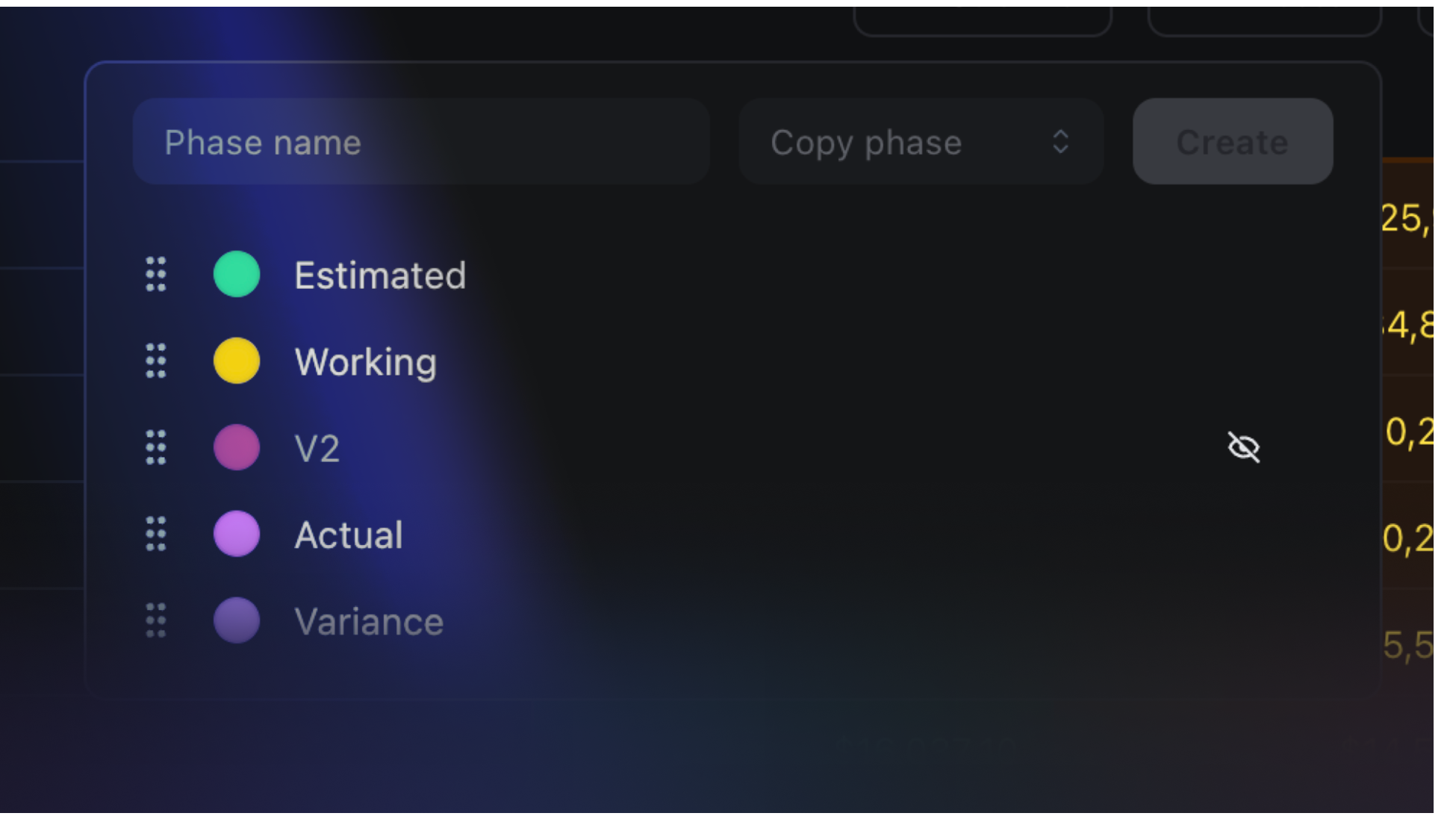
Customize your budget view by rearranging phases! You can now easily reorder phases to match your workflow or preference, giving you more control over how you visualize your budget.
How to Use:
- Open the phases section in your budget
- Look for the drag button on the left side of each phase option
- Click and drag a phase to your desired position in the order
- Release to set the new order
Your phases will now appear in this new order throughout your budget, making it easier to focus on the most relevant information for your current needs.