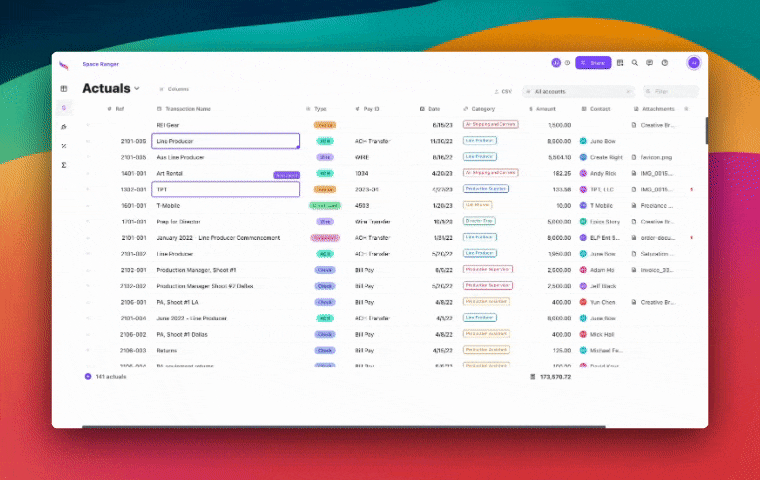
You can now split a single transaction, invoice, or receipt into multiple categories right from the Actuals page.
How it works:
In the Actuals page, right-click the transaction you want to split.
Select the 'Split Transaction' option.
A new window will pop up, allowing you to allocate portions of the transaction to different categories.
This feature is perfect for when a single transaction spans multiple budget categories, ensuring more precise tracking and categorization.